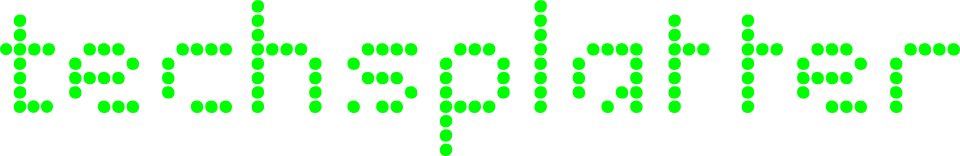But what can you do? You have to move up. For whatever reason. Mine was that eventually most of the new stuff will require libraries no longer compiled for Mandrake 10. Ok, not entirely true. I still could hunt down those libraries but Mandrake Update has been spoilling me silly. If they don't have it, I usualy don't get it. Bizzarely, this could be the great conundrums of Linux on the desktop. While shelf life or stability or longevity or whatever it is that makes it great for building systems and locking them down for use in the server room is great for the server room, it isn't so for the desktop. Desktop or end-user software moves much faster and change more often on the desktop. So the distributions have to keep up.
But can it do so at the expense of the stability needed in the server rooms?
Now there is an argument for desktop-centric distributions. New or stable? Do you want to drive the latest or the one with the best mileage? Or do you have both?
Back to the story.
The installation was Mandrake-standard: quick, simple and clean. At the end of 20 minutes, I had a newly installed Mandrake 10.1 system, all ready to go and be productive. But of course, it was still a long way to. A couple of pointers.
- Don't worry if the system doesn't detect the Internet during installation. It has never done that for my broadband setup. And I have plain vanilla ADSL (PPPoE to be exact). Just configure it and it'll get it after a reboot.
- Long ago, actually a few distributions ago, I would restart the system immediatly after it started Linux after the installation. Just to make sure everything will come or or come up just like after a normal startup. Nowadays, it no longer is needed. When Mandrake comes up after installation, it really starts afresh, not just continuing from the installation session
- If you do have the time, when partitioning the hard disk, go into expert mode and have it run the extended test on the hard disk. It checks the hard disk thouroughly for bad sectors and the like. You'd think that we'd have left that behind by now. It is optional but if you have the time, might as well find the errors now rather than finding them while you are working. Linux does a fairly good job of this but on the off chance that it could be fatal, it doesn't hurt. Especially if you are not the type that makes back ups.
- Don't run update immediately during installation. Run after you boot up the first time, once it has run all those post-installation and run-once-on-first-time scripts. Those scripts might not get updated during the the update or will fail to work with the updated packages. Besides, most of the time, you can't get the Internet up anyway.
The trick to MandrakeUpdate is to find a site that not only has a fast line but not that many users. It is the equivalent of gazing into a crystal ball. Short of those you who actually have the statistics for the usage of these sites and their bandwidth usage, it is trial and error. If the site you choose is too slow, just go back to the Software Media Manage and remove the update_souce repository. The next time you start MandrakeUpdate it'll give a list and you can choose another one.
Other stuff you have to install.
- Flash player - because the internet would be less pretty without it. Get here.
- Java - It's getting prettier and more useful. The best part is that developers are finally understanding that you can use it just in the background. Get it here.
- mplayer - because kaffeine is great but the audio it a bit too soft. Get it on plf.
- decss - hmmm? like above