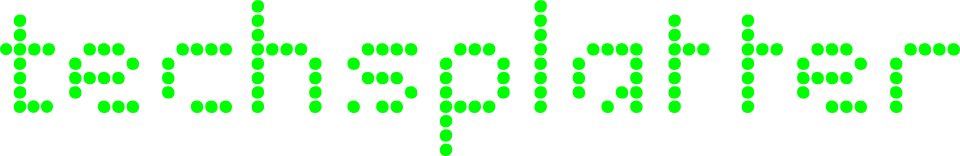| Linux-cluttered-desktop (Photo credit: Wikipedia) |
| A similarly cluttered Windows desktop. (Photo credit: Wikipedia) |
I ask myself why do I use Linux and not follow the crowd with Windows. The biggest reason is that it's free and I can do so much with free software. The reason most people use Windows is because it's what they are used to. I realize that I am also like them. I am used to Linux. And changing what we are used to is the biggest hurdle to moving from Windows to Linux.
For many years, Linux advocates, yours truly included, have been declaring that the next year will be the year of the Linux desktop. But even with it plethora of quality free software and increasing ease of use, the Linux desktop has still not grown. The effort seemed to go somewhere when Linux powered netbooks were gaining global popularity. People love the first netbooks so much that they didn't care about the OS. As long as it served their purpose, whether it is keeping files on the go, quick editing of photos or portable Internet access, people didn't care. They were cheap, portable and could be used longer than most notebooks. The popularity of these netbooks forced Microsoft to do the unthinkable, backtrack on Vista and extend Windows XP's life (that and the fact that businesses were not budging either). Now given a choice of something familiar (Windows XP, for most people) vs something strange (simplified version of Linux), guess which one people would choose, even for a little bit more money.
So, the dominance of Windows was extended. What ever ground gained was lost by Windows was regained by the time the early adopters got their second netbook, which was as soon as they got tired of dealing with the 8GB solid state hard dis. Really soon. To add insult to injury, Windows 7 looked more like KDE the more you looked at it.
So, the dominance of Windows was extended. What ever ground gained was lost by Windows was regained by the time the early adopters got their second netbook, which was as soon as they got tired of dealing with the 8GB solid state hard dis. Really soon. To add insult to injury, Windows 7 looked more like KDE the more you looked at it.
So is all lost? Is Linux on the desktop going to be within the realm of the technically competent and those who wish to extend the life of their old machines? Will Linux remain the distant third on the desktop (after MacOS) forever?
Today I realized that there are more users using Linux in the office than there were six months ago. Triple, in fact. But they are not using it on the desktop. They are using it on their mobiles phones. A few just got the latest tablets. Some people will call this cheating, calling Android a version of Linux or that mobile phones don't count. It doesn't matter. Android isn't shy about it's Linux roots. In fact, it points to it's use of the Linux kernel as the reason for it's stability.
To make people change, there has to be a driver, an impetus. A reason. Why not work on a way to introduce more people to Linux via Android. Point out that they already use Linux on the phone. Why not try it on the desktop? Doesn't Apple's owe some of it's popularity to the dominance of it's iPhones and iPads? How many people switched to the MacOS because they like their iPhones or iPads? How many people bought Macs because of it's exclusive image, to be part of the in-crowd? These are all reasons for change and people are changing.
I love open source and my wish is to have more people use it. The more people uses open source, the more other people want to contribute to open source. The more, the merrier.
To make people change, there has to be a driver, an impetus. A reason. Why not work on a way to introduce more people to Linux via Android. Point out that they already use Linux on the phone. Why not try it on the desktop? Doesn't Apple's owe some of it's popularity to the dominance of it's iPhones and iPads? How many people switched to the MacOS because they like their iPhones or iPads? How many people bought Macs because of it's exclusive image, to be part of the in-crowd? These are all reasons for change and people are changing.
I love open source and my wish is to have more people use it. The more people uses open source, the more other people want to contribute to open source. The more, the merrier.