Like I said before, half of the battle of owning an Android is choosing the right hardware.
The other half is finding useful apps that double or quadruple it's value. Here are my favorite 3 Android Apps. These are apps that I use every day or those that provided me a function that made me wonder how I managed before it came across them. I've excluded any Google apps (e.g. GMail, Maps) and Messaging Apps (Yahoo Mail, Y Messenger) because I consider those as basic apps that should be in any phone, smartphone or not. Also Battery Savers and Task Killers would really depend on the hardware you bought.
Springpad - I write for a few different blogs that cover different subject matters. Which means I am basically constantly writing. And when I am not writing, I am thinking about what to write. Blogger goes some way by accepting posts via mail. That gives me the opportunity to capture an idea in a short mail and send it to Blogger where it will be filed as a draft post. But the pace has picked up (life happens) to the point where I don't even have time to formulate thoughts before drafting it out on e-mail. Ideas have to be captured, even in it's raw, almost incomprehensible form before they get lost. That's where Springpad came and saved the day.
I first came across SpringPad while using Chrome. It offered a web-based service to what seemed to be a document management system. You could create containers where you could upload files, provide a brief summary and tag them. Or you could create notes and attach files and URLs to them.
But it went beyond that. You could create notes and lists. Or you could create a container which contains items for a list. Or you could use custom templates to capture information about movies, TV shows, receipies. The second best part for me was the ability to just capture a voice memo. I have tried to use the standard voice recorder but my problem was I had to go back, find the recording among all other voice recordings, listen to them again and re-file it. With Springpad, I would choose the container / category before I begun recording. Which allowed me to add notes to my recording later but focred me to pre-file the recodring . Now I am capturing my thoughts on voice and listening to how stupid the idea was or chainging it before posting it.
BeyondPod - is a podcast catcher. I listen and watch to a few podcasts. Mainly from the TWiT network. This is as straight-forward as it comes. It provides a few categories where you can group together podcasts of the same topic but really it's up to you. You can either ask it to search for a podcast in the category you'd like to listen to or give it an RSS feed where it'll pull it down. You can set up a schedule for each feed as to when to poll and download the latest podcast episode. I wish I could tell you about the SmartList capability but I don't really use it because it does what it does so well for me now I don't have to use it. It also is able to handle mixed media. I listen to TechNewsToday and watch ThisWeekInTech (TWiT). It plays the audio podcast internally and hands off the video podcast to the default viewer. Beautifully simple.
I don't go out and explore new podcasts and BeyondPod doesn't go out and try to suggest new podcasts so if you are into that, something else would be better. If there is a gripe, is that the play button is a tad small and placed above the delete button when the phone is in landscape mode. Other than than that, this is a great podcast app.
BookApps - I love books and buy them all the time. I don't get to read them immediately but I do buy books that interest me or that are on sale that time. That poses a problem at the bookstore because I agonize as to which books do I already own and don't. After buying a few books twice, I found this app and it did what I wanted, get a hold of my library at home. It couldn't be any easier. Scan a book's barcode using the built-in reader and it'll pull down the information about the book (the author, publisher and even a cover image) from the Internet and add it to it's database. You can browse by title, author or publisher. It's like a mini library system in my phone. If the data is not available on the Internet, you can enter it yourself. You can even snap the cover of the book and add it in.
So when I am at the bookstore and am not sure if a book is on my to-read pile, I just pull out this app and look up the book. Some bookstores have taken to place a sticker over the ISBN barcode and replace it with their own. Probably because of Amazon. Which makes it harder but since you can do text searches, I quickly find out whether I have the book and decide whether to buy it.
More to follow..
Subscribe to:
Post Comments (Atom)
Recently Popular
-
I am a writer at heart. Just look at the number of blogs I contribute to (listed as the Techsplatter network at the bottom of this page)....
-
Google released a new Blogger for Android and I'm happy to report that it is an improvement over the past version. I blog from everyw...
-
Update: I've given up on the proprietary ATI drivers. Read on to find out how to remove the ATI proprietary drivers. In my previous p...
-
Updated September 2012. I am posting this on Blogger for Android. I am happy to report that it is a better app than the previous version ...
-
I hate my Blackberry. It represents to me the most intrusive Microsoft-soaked influence on my life. My Blackberry Bold is temperamental, ...
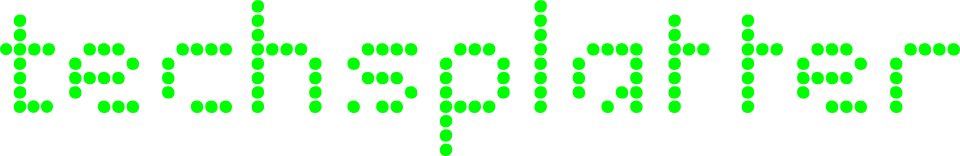





No comments:
Post a Comment