Some words of warning when editing in HTML in Blogger and what you should do every single time to avoid disappointment.
I am livid. I was working on a post for hours when I decided to edit something in HTML view of the editor. I saved the post before switching to HTML view. After some tweaking, I decided to drop the changes and revert. I clicked the Close (post) button and it warned me that all changes will be lost. I was fine with that and said Ok. When I opened the post it was gone. Blogger decided that since I didn't want to save, it should save nothing. Literally nothing. Blogger saved an empty page.
Lost all the work for the past hours. Pressing the back key sometimes switches to the past state but not this time. Blogger was serious. Even though I had saved and closed and opened my post several times, it didn't changed the state of the page. I was working within one page as opposed moving from page to page. I wonder how many people done this and moved to wordpress or tumblr in disgust. Perhaps this is one small way Blogger is killing blogging.
The way to avoid this and have backups before editing a post in HTML is use the preview function. Preview will generate the preview of the page in another tab. Then switch back and edit in HTML. If things go south, you at least have the text in the preview tab.
Thanks Blogger, for nothing.
I am livid. I was working on a post for hours when I decided to edit something in HTML view of the editor. I saved the post before switching to HTML view. After some tweaking, I decided to drop the changes and revert. I clicked the Close (post) button and it warned me that all changes will be lost. I was fine with that and said Ok. When I opened the post it was gone. Blogger decided that since I didn't want to save, it should save nothing. Literally nothing. Blogger saved an empty page.
Lost all the work for the past hours. Pressing the back key sometimes switches to the past state but not this time. Blogger was serious. Even though I had saved and closed and opened my post several times, it didn't changed the state of the page. I was working within one page as opposed moving from page to page. I wonder how many people done this and moved to wordpress or tumblr in disgust. Perhaps this is one small way Blogger is killing blogging.
The way to avoid this and have backups before editing a post in HTML is use the preview function. Preview will generate the preview of the page in another tab. Then switch back and edit in HTML. If things go south, you at least have the text in the preview tab.
Thanks Blogger, for nothing.
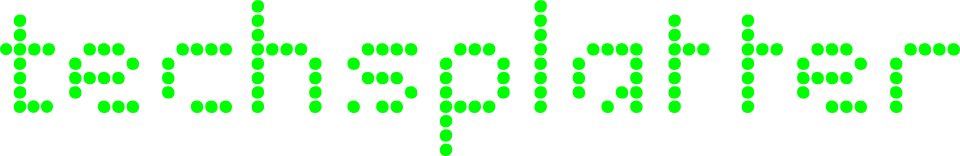




No comments:
Post a Comment