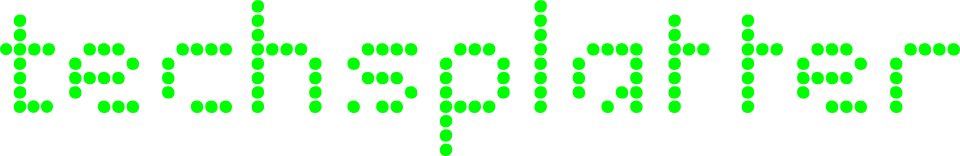Thursday, June 28, 2012
Google Nexus 7 ups the ante against Amazon in Android marketplace war
Google announced the Nexus 7 tablet at Google IO 2012. The 7 inch tablet with the $199 price point is aimed squarely at the Amazon Kindle Fire and dislodging them from the no1 spot. It also heads off Amazon's plans to expand the Kindle Fire to other markets like Europe, where Amazon does business.
Google throws down the gauntlet by shipping the Nexus 7 with the latest version of Android, Android 4.1 Jellybean. While Google has an advantage from being the latter device and providing better hardware such as a 1280x800 display versus the Kindle Fire's 1024x600 screen, the real battle is not for hardware dominance but for the Android marketplace. Apple has already shown how lucrative the tablet-commerce space can be. The battle here between Google and Amazon is for customers who will spend money on apps and products in the respective marketplace. Or to put it bluntly, this is for who gets a cut for the business that's being done on the android tablet. Google sells apps through the Google Play store while Amazon sell Android apps through Amazon.com. Throughout the presentation for the Nexus 7, Google emphasized an optimized and improved experience for Google Play content on the Nexus 7 as well updated features such as improved app updates that update only the parts of the app that have changed. While these may be Jellybean specific and will probably appear on all Android 4.1 devices eventually, for now the Nexus 7 is the only one that has it.
Google is also taking aim at Amazon's core business by starting to offer magazines and books through Google Play. They showed off the smoothness of the new e-book reader and were forward with their intentions of selling movies and books through the Google Play store. This is Amazon territory and emphasizes on the concept of the tablet as being a consumption device. The old idea of being able to see something on TV, like Indiana Jone's fedora and being able to purchase a fedora on-line immediately is now a reality. It still takes a few clicks and searches but it won't be long before you could pause the video, touch on an object, have Google guess what it is and offer you to buy it or show places where it could be bought.
Labels:
Android,
Commentary
Wednesday, June 27, 2012
Pay MS-Tax to access Windows on iPads
I came across this piece of news while testing Ulteo and doing some background work. By the way, I am looking to offer services around this product so please take what ever I am writing here about them with a grain of salt.
Apparently, MS has introduced an additional charge when you access a Windows desktop from tablet. The CRN article goes into the gory details of the licensing issue. The license supposedly aimed at user-owned devices. It is meant for large corporate customers under a certain licensing scheme who are running VDI or a Virtual Desktop Interface. This is when the desktop OS is running in a virtual machine on the server and the user's device is akin to a dumb terminal. But if you want to access it from your iPad or Andriod device (most likely through some sort of RDP client), there is another license that is required on top of whatever there is. However, this license apparently will come bundled with Windows RT, the tablet OS version of Windows 8 on ARM processors. Which effectively means that Microsoft is imposing a tax because you are not using Windows RT to access the corporate desktop.
The intended effect of this is very clear, slow down iPad adoption in corporations. For companies that facing this, there are two directions to choose from.
First, start with a strategy that focuses on delivering access and service to you users and then move them to the concept of doing work rather than using a tool. Or to put it in another way, doing work is getting the job done not how you used some tools. Output and completion is important not the tools to get it done. If you can get it done on a PC, good. If you got it on the iPad, kudos. As long as the jobs is done and done well.
Apparently, MS has introduced an additional charge when you access a Windows desktop from tablet. The CRN article goes into the gory details of the licensing issue. The license supposedly aimed at user-owned devices. It is meant for large corporate customers under a certain licensing scheme who are running VDI or a Virtual Desktop Interface. This is when the desktop OS is running in a virtual machine on the server and the user's device is akin to a dumb terminal. But if you want to access it from your iPad or Andriod device (most likely through some sort of RDP client), there is another license that is required on top of whatever there is. However, this license apparently will come bundled with Windows RT, the tablet OS version of Windows 8 on ARM processors. Which effectively means that Microsoft is imposing a tax because you are not using Windows RT to access the corporate desktop.
The intended effect of this is very clear, slow down iPad adoption in corporations. For companies that facing this, there are two directions to choose from.
First, start with a strategy that focuses on delivering access and service to you users and then move them to the concept of doing work rather than using a tool. Or to put it in another way, doing work is getting the job done not how you used some tools. Output and completion is important not the tools to get it done. If you can get it done on a PC, good. If you got it on the iPad, kudos. As long as the jobs is done and done well.
Labels:
Commentary,
Linux
Saturday, June 23, 2012
.com.android.phone Crashing Solved
I explain how I fixed the .com.android.phone crash below. I described the .com.android.phone crash problem and I how I narrowed it down here.
While I didn't have access to another computer, what I did have was another phone, a trusty Nokia feature phone with another carrier (with a good voice plan). I popped the sim out and put it my Android. The Sony worked ok and the error message didn't pop up. The phone didn't have a data plan so I couldn't do anything on the Internet without costing an arm and a leg. To be sure, I set it on GSM mode to nip any temptation. Then I tried the Android sim on the Nokia and it couldn't find a network there too. So the culprit was the sim card or related to it.
By now, one part of me was saying to just go and get it replaced. Enjoy the day in park. I was already getting stares with two phones lying around me in pieces. But I knew I was this close to solving this.
I put the Android sim back into the Sony and booted it up. This time, there was no error message. I checked the Mobile Network list and it found the networks but listed only the 2G/GSM networks. It was enough to get past the McAfee SMS verification.
I now knew what was happening. The .com.android.phone process was trying to connect to a 3G/WCDMA network. In order to do that, it must use APN information from the sim card. The APN list on the sim card was corrupted. It tried to use the corrupted values stored in the APN fields and crashed. Since this is a core Android process, a watchdog process saw it crash and just restarted it again, creating a loop.
I called the carrier's support line from the Nokia and they re-sent the APN list. This was a Command/Configuration Message via SMS / text message and didn't use the data connection. Once the correct APNs were added, the phone connected to the network fine. The other casualty were a few phonebook entries on the sim card for the Nokia. I discovered later that a couple of the most recent entries went missing which probably reinforces my suspicion that there is a bug in the routine that handles read and write to the sim card.
By now, one part of me was saying to just go and get it replaced. Enjoy the day in park. I was already getting stares with two phones lying around me in pieces. But I knew I was this close to solving this.
I put the Android sim back into the Sony and booted it up. This time, there was no error message. I checked the Mobile Network list and it found the networks but listed only the 2G/GSM networks. It was enough to get past the McAfee SMS verification.
I now knew what was happening. The .com.android.phone process was trying to connect to a 3G/WCDMA network. In order to do that, it must use APN information from the sim card. The APN list on the sim card was corrupted. It tried to use the corrupted values stored in the APN fields and crashed. Since this is a core Android process, a watchdog process saw it crash and just restarted it again, creating a loop.
I called the carrier's support line from the Nokia and they re-sent the APN list. This was a Command/Configuration Message via SMS / text message and didn't use the data connection. Once the correct APNs were added, the phone connected to the network fine. The other casualty were a few phonebook entries on the sim card for the Nokia. I discovered later that a couple of the most recent entries went missing which probably reinforces my suspicion that there is a bug in the routine that handles read and write to the sim card.
Wednesday, June 20, 2012
com.android.phone Crashing: The Problem
The solution to .com.android.phone process crashing is here. This post explained what I did to get to the solution.
I was out enjoying a warm day in the park. That, I think, was how the problem started.
Basically, my Xperia Mini Pro suddenly gave the error "com.android.phone stopped unexpectedly". It didn't give me much of a choice but to Force Close it. Then it began looping the error. The only way to make it stop was to go into Airplane Mode. Once set, I couldn't get out of Airplane Mode. I had lost all network connectivity.
Since this was a relatively new phone, I tried remembering what I learnt from the LG Optimus One. And the number one culprit on that phone was resource starvation, specifically memory. I had 50MBs of Internal Memory and I could blame the Linked.In app I installed earlier as the villain. But clearing cache and data to free up to 100MBs didn't solve the problem.
I tried removing my text messages because on the LG, they too used up memory. It was hard because the pop-up message was kicking me out of the Messaging application. There was a long draft message with random characters, probably made when I put the phone in my pocket without turning on the screen lock. After many tries, I managed to tap fast enough to remove it. I rebooted the phone with the same results.
I was in the park which gave me a significant disadvantage. Since I had no network connection, I couldn't get to a PC to look up the error message. So the next thing I could think of was that it was a malicious act, one of those mobile trojans I keep hearing about. I opened Settings and navigated to Manage Applications, looking for the com.android.phone process. I remembered seeing applications like those on the LG. I couldn't find any. I was getting worried. Maybe a malicious program had come in and deleted the file. That would be the equivalent of deleting command.com in Windows, making a statement that the machine had been 0wned (yes, I am that old). I opened the file manager and tried looking for the com.android.phone file. I couldn't find it which made me think that it was true. Then, I did a sanity check. Android is more akin to Linux than Windows. There is a possibility that .com.android.phone isn't visible to me since the phone wasn't rooted (yet). So I had to think like I would on a Linux box.
I was out enjoying a warm day in the park. That, I think, was how the problem started.
Basically, my Xperia Mini Pro suddenly gave the error "com.android.phone stopped unexpectedly". It didn't give me much of a choice but to Force Close it. Then it began looping the error. The only way to make it stop was to go into Airplane Mode. Once set, I couldn't get out of Airplane Mode. I had lost all network connectivity.
Since this was a relatively new phone, I tried remembering what I learnt from the LG Optimus One. And the number one culprit on that phone was resource starvation, specifically memory. I had 50MBs of Internal Memory and I could blame the Linked.In app I installed earlier as the villain. But clearing cache and data to free up to 100MBs didn't solve the problem.
I tried removing my text messages because on the LG, they too used up memory. It was hard because the pop-up message was kicking me out of the Messaging application. There was a long draft message with random characters, probably made when I put the phone in my pocket without turning on the screen lock. After many tries, I managed to tap fast enough to remove it. I rebooted the phone with the same results.
I was in the park which gave me a significant disadvantage. Since I had no network connection, I couldn't get to a PC to look up the error message. So the next thing I could think of was that it was a malicious act, one of those mobile trojans I keep hearing about. I opened Settings and navigated to Manage Applications, looking for the com.android.phone process. I remembered seeing applications like those on the LG. I couldn't find any. I was getting worried. Maybe a malicious program had come in and deleted the file. That would be the equivalent of deleting command.com in Windows, making a statement that the machine had been 0wned (yes, I am that old). I opened the file manager and tried looking for the com.android.phone file. I couldn't find it which made me think that it was true. Then, I did a sanity check. Android is more akin to Linux than Windows. There is a possibility that .com.android.phone isn't visible to me since the phone wasn't rooted (yet). So I had to think like I would on a Linux box.
Monday, June 18, 2012
Kicking the tires on Google Current
I wasn't happy with how Dynamic Views look like on tablets. So, I am trying out Google Currents as an alternative. I wanted to play around with it to see how it works.
Google Currents is both an advanced RSS feed reader as well as future platform to compete with Apple's Newstands. A user can subscribe to RSS feeds as well as magazines within Currents called Editions. Anybody can build an edition and draw content from their own stuff as well as create all new content just for the edition. So there is a Techsplatter Edition on Google Current that you can try out. If you are on a tablet, open that link and install the app on IOS or Andriod. Click on the link to subscribe to Techsplatter on Google Currents. It is a bit spotty but I am sure it was due to me or them.
I will changing around stuff and experimenting with it. I really would like to hear back on the things you like and the stuff you don't. There is some extra content there but not much. My entertainment review site, watchlist.blogspot.com has it's Gooogle Current edition. That has more content that I draw from other places like YouTube and my other sites.
Google Currents is both an advanced RSS feed reader as well as future platform to compete with Apple's Newstands. A user can subscribe to RSS feeds as well as magazines within Currents called Editions. Anybody can build an edition and draw content from their own stuff as well as create all new content just for the edition. So there is a Techsplatter Edition on Google Current that you can try out. If you are on a tablet, open that link and install the app on IOS or Andriod. Click on the link to subscribe to Techsplatter on Google Currents. It is a bit spotty but I am sure it was due to me or them.
I will changing around stuff and experimenting with it. I really would like to hear back on the things you like and the stuff you don't. There is some extra content there but not much. My entertainment review site, watchlist.blogspot.com has it's Gooogle Current edition. That has more content that I draw from other places like YouTube and my other sites.
Wednesday, June 13, 2012
Xperia Mini Pro Review
| LG P500 / Optimus One |
I reasoned that rather than let my contract go to waste, I would be better off buying a cheap Android phone. I narrowed it down to either the Samsung Y or the Xperia Mini. Both were similarly priced but I really wanted a bigger screen. I settled on the Xperia Mini Pro. Although the screen isn't bigger, the slide-out keyboard meant that half of the screen won't be taken up by the on-screen keyboard. Since I spend a significant amount typing, this is a big plus. The price was not too much more than the Xperia Mini and the difference wouldn't have gotten me a Samsung phone with a bigger screen anyway.
I checked out the reviews. They were either positive or positive with a few caveats. But beggars can't be choosers so I got the phone.
| Sony Ericsson Xperia Mini Pro |
The good news is that's the bad news. Everything else about this phone is great. It is an example of a design idea well executed.
Saturday, June 09, 2012
Mageia2 Upgrade Survival Guide
It's been over a week since I upgraded my netbook to Mageia 2. I'd like to share what I've learned so far and hope it would be of use to someone. Given that my experience is on a netbook, the smaller screen size may have an influence on how well Mageia behaves. But my expectations before I upgraded was high since I had Mageia 1 and had no problems with it. I will update this from time to time as I find out more things and install Mageia on more boxes.
First Things First
Backup. No two ways about it. With the cheap network storage available, it's nuts not to back up. If you don't have 50Gb Box.net account, get an external hard disk. Just back it up somewhere. You don't want to be sorry.
The Upgrade
If you are doing the software upgrade (as opposed to an upgrade using a DVD/CD), I strongly recommend to set to "download the files first". I once did a software upgrade on a previous version without it and upgrade broke halfway through. I had to do a disk upgrade/install to recover. Once the upgrade is done, it will ask to reboot and you will rebooted into Mageia 2.
If you are doing a disk upgrade, make sure you pay attention to the disk partition information screen. Preferably, do this while you are awake. I had a friend who thought it would be nice to start it in the middle of the night and wake up to a new system. You guessed it, he clicked through not realizing the installer had asked to delete the entire hard disk. In fact, the installer didn't do that by default. He thought he was being smart by checking the partition manually. With one eye closed.
Welcome to Gnome3
If it isn't clear already: Gnome3 is nothing like Gnome2. Here are some of the things to get used to in Gnome3
Extensions are basically Javascript hacks to give users access to the hidden options in Gnome3. They are not part of Gnome proper so use the same judgement you use for installing browser extensions. Just go to extensions.gnome.org in a browser to install individual extensions. Here are some of the the important gnome3 extensions to install to add back some of the functionality taken away.
First Things First
Backup. No two ways about it. With the cheap network storage available, it's nuts not to back up. If you don't have 50Gb Box.net account, get an external hard disk. Just back it up somewhere. You don't want to be sorry.
The Upgrade
If you are doing the software upgrade (as opposed to an upgrade using a DVD/CD), I strongly recommend to set to "download the files first". I once did a software upgrade on a previous version without it and upgrade broke halfway through. I had to do a disk upgrade/install to recover. Once the upgrade is done, it will ask to reboot and you will rebooted into Mageia 2.
If you are doing a disk upgrade, make sure you pay attention to the disk partition information screen. Preferably, do this while you are awake. I had a friend who thought it would be nice to start it in the middle of the night and wake up to a new system. You guessed it, he clicked through not realizing the installer had asked to delete the entire hard disk. In fact, the installer didn't do that by default. He thought he was being smart by checking the partition manually. With one eye closed.
Welcome to Gnome3
If it isn't clear already: Gnome3 is nothing like Gnome2. Here are some of the things to get used to in Gnome3
- Everything changed - accept it and you won't go crazy. In fact, don't even think of this as an upgrade to Gnome2. Gnome2 just melted away.
- Doing the Gnome3 jab. That is the move you do when you move your mouse to the top left hand corner of the screen to do anything: change windows, move between workspaces, run applications. Deeply reminiscent of the move rappers do to pretend scratching a record as they rap. I gave up and got a trackball instead
- Remembering the name of the program you want to use. Because the fastest way to get to an application is to type the name of the application in the search box on the top right corner of the screen.
- Add programs to the favorites bar for quick access. Right click on application icons to add it to favorites bar for easy access.
- Using multiple workspaces needs getting used to. Gnome3 developers claim that workspaces are now unlimited. They are referred to as either "down" or "up" not numbered as they were before. You can move applications to other windows by right-clicking but then they can become nuisance to get to. Do the Gnome3 jab and click on the workspace. Alt-Tab will get you there too but if you are the type that sorts windows according to workspaces, alt-tab will bounce you between workspaces and it can get confusing.
- By the way, Alt-Tab switches between programs. To switch between windows of a program, say between multiple windows of Firefox, use Alt-~ instead. Learn that.
- The top panel can't be hidden. For a system supposed to be tablet friendly and thus limited-screen-space friendly, this is strange. I used to set my top and bottom panels to Auto-hide and thus moving my mouse to the top or bottom to reveal the panel was normal. Which essentially means that the Gnome3 UI designers made the same thing I used to on Gnome2 harder by making my target smaller.
- Access Advanced Settings, the next step up from Systems Setting, like it is a separate application. Strange? Not really because it is a separate application. Go there to set advanced settings such as the size of fonts, what to do when you close the lid of the laptop and putting back maximize window button.
- The over-bearingness of the Gnome3 UI designers. Talk about a nanny-state. Discard the notion of choice (and thus individuality). Nobody wants different screensavers, right? It's too difficult. Gnome3's policy is very clearly: "less choice is good" and "go somewhere else for it". Okay, I'm sorry if I said that Gnome3 removes a person's individuality. They constantly remind you of who you are at the top right corner of the screen. Bizarrely, their stand that "the options are not gone, just hidden" is an invitation to hacking. Which brings me to my next point...
Extensions are basically Javascript hacks to give users access to the hidden options in Gnome3. They are not part of Gnome proper so use the same judgement you use for installing browser extensions. Just go to extensions.gnome.org in a browser to install individual extensions. Here are some of the the important gnome3 extensions to install to add back some of the functionality taken away.
- alternative status menu - give me back my hibernate capability. And does anybody know whether Suspend is Sleep or Hibernate. The discussion I read from the Gnome developers clearly indicate that they thought that Suspend was a state that "you could take out your batteries" and recover from that. Clicking Suspend on my machine only put it on Sleep mode. Pull out the battery and it's a reboot.
- Left/Middle-message-tray - take control of the bottom right corner. You will find yourself fighting with Gnome3 over it because that is were you move the mouse to see the messages bar. The Gnome3 UI guys forgot that's also where the bottom scroll arrow button for maximized applications is. Oh wait, they removed the maximize window button.
Monday, June 04, 2012
Wikipedia deletes Mageia: A Lesson on Information Democracy
The Mageia page was voted out of Wikipedia on 13th May 2012. Since Wikipedia is transparent about this, how this came about is well documented. At first, I was upset. The community had similar reactions on its forum and others. But the more closely I read the Wikipedia's document, the more I understood why it happened. Let's get one thing straight, I am not apologizing for Wikipedia. The editor involved admitted he was a deletionist, that he favors deletion of unverifiable content. And the fact is that articles listed and generally found on the Internet about Mageia are few and usually about the break from Mandriva. The Wikipedia article also did not have many references, mostly back to Mageia's wiki. This was something I noticed earlier too. All this led to an editor challenging the legitimacy of Mageia's wikipedia page. This led to a discussion of the merits of the references in the Mageia page and references available to the editors to verify whether Mageia is significant enough to be included in Wikipedia. More on this later.
So the editor's preference took effect only after other editors stated their opinions. He even notes that he is not against recreation because Mageia may have enough sources/references, it's just that not enough were provided (emphasis is mine). This is where Wikipedia works as a form of information democracy. Another Mageia page on Wikipedia was set up, this time with many solid references to boot. I shoulder some responsibility for not doing anything when I first noticed the lack of references so I will try to add more references when I do see them.
I appreciate the efforts of Wikipedia editors keeping out fluff pieces and spam. The way I see it, what Mageia went through was a necessary process. The need to review and remove pages is necessary because of the threats to Wikipedia and it's credibility. And it is done by clear rules and criteria. Therefore, it is inevitable that false positives will occur. If so, it is up to us to rectify it. By the act of setting up another page and improving on the references, Mageia has proven itself to be significant to some people who believe that it is significant for others to know, thus worthy of inclusion to Wikipedia. To paraphrase someone more eloquent, the price of information liberty is eternal vigilance. As Wikipedia grows, it needs to shave off dubious articles. Sometimes the shave is a bit too close.
So the editor's preference took effect only after other editors stated their opinions. He even notes that he is not against recreation because Mageia may have enough sources/references, it's just that not enough were provided (emphasis is mine). This is where Wikipedia works as a form of information democracy. Another Mageia page on Wikipedia was set up, this time with many solid references to boot. I shoulder some responsibility for not doing anything when I first noticed the lack of references so I will try to add more references when I do see them.
I appreciate the efforts of Wikipedia editors keeping out fluff pieces and spam. The way I see it, what Mageia went through was a necessary process. The need to review and remove pages is necessary because of the threats to Wikipedia and it's credibility. And it is done by clear rules and criteria. Therefore, it is inevitable that false positives will occur. If so, it is up to us to rectify it. By the act of setting up another page and improving on the references, Mageia has proven itself to be significant to some people who believe that it is significant for others to know, thus worthy of inclusion to Wikipedia. To paraphrase someone more eloquent, the price of information liberty is eternal vigilance. As Wikipedia grows, it needs to shave off dubious articles. Sometimes the shave is a bit too close.
Labels:
Commentary,
Linux,
Mandriva or Mageia
Subscribe to:
Posts (Atom)
Recently Popular
-
There are two overarching themes to Yahoo. First that it wants to be about content when it comes to consumers and second it has a stron...
-
Google released a new Blogger for Android and I'm happy to report that it is an improvement over the past version. I blog from everyw...
-
Updated September 2012. I am posting this on Blogger for Android. I am happy to report that it is a better app than the previous version ...
-
Google announced the Nexus 7 tablet at Google IO 2012. The 7 inch tablet with the $199 price point is aimed squarely at the Amazon Kindle...
-
I hate my Blackberry. It represents to me the most intrusive Microsoft-soaked influence on my life. My Blackberry Bold is temperamental, ...