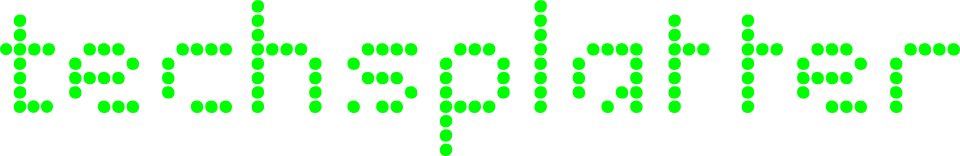I am currently on contract and the organisation that I work with gave me a slightly used laptop that had the Office 2007 installed. For what reason, beats me. I have Office 2003 on the desktop and I am fine with that. I would have reinstalled the desktop with Linux but my stint here is too short for that. After using Office 2007 for 30 minutes, I was ready to throw out the laptop out of the window.
No other user interface I have ever used is more frustrating that the tab and Ribbon interface. And that includes the old Digital Research file manager that was included in DR-DOS.
Come on MS. People are not that stupid. The Office icon is just another Start Button. The tabs are just modifiable menu items. And the ribbon is an over-sized toolbar. But here is the kicker, MS only gives one toolbar for Office 2007 while older versions of office has the option to set up more than one, on both top and on the bottom. Here is what the UI change really about : MS is creating a digital cage to force you to use the programs only the way that they want you to. You can do anything you want, as long as you do it the MS way.
Another trap like this is MS Internet Explorer. People are building applications that work only on it and take advantage of proprietary functions like embedding MS Word within it. What they don't realise is that MS IE is moving target and you are at the mercy of MS. There is nothing to prevent them from breaking your applications through forced updates. Heck, normal OS updates are enough to break custom applications. A standard MS response to suggestions of making the application both MSIE and Firefox compatible is that there is no guarantee that Firefox will be installed on a PC but they'll guarantee MISE is there. This typical misdirection is to move the focus from compatibility (which is the real issue here) to availability. My answer to this is when you make an application work on both IE and Firefox, regardless of what is installed, it will work. I have PCs at the office where the MS IE is installed and can't access some websites because it is an old version IE. Why should the old version fail when the standard built is for MSIE? What guarantee do you have that some feature you are using right now will be there in the next auto-upgrading.
Choice. Choose Linux
Friday, June 22, 2007
Monday, May 21, 2007
Standing on the ledge - Part 3 - Kicking the habit
You can find Part 1 here and Part 2 here.
Two things you must remember about what the Windows world is about. One: Instant gratification. You can do stuff immediately after the install. Or the install itself has been dumbed down to a wizard. Two: Continuous tweaking. Always something new to try or to patch. Something is always changing or being changed. And guess what, you have little control over it (you can if you have the bucks). It is so bad that many people have been conditioned to want change or updates or something new to tweak ever so often. I've had users who moved to the Mac during the heady colored iMac days that asked me "why are they no updates?". I asked them whether something is wrong. The answer is negative. Somehow these users feel that if there are no regular / weekly updates then they must be something wrong. Think about it for a moment. These Windows users are assuming that the computer will always go wrong if not taken care of regularly. Really, they expect that if there no updates, Windows will blow up.
This is the second hardest thing to teach users who are no longer using Windows. Relax, no updates means that everything is ok. Sometimes calm waters are just that, calm waters. Stop focusing on fixing the computer and just use it. Confidently.
What is the most hardest thing to teach to ex-Windows users? It gets worse before it gets better .. and stays that way. This is the opposite of the Instant Gratification thing. No, you won't get everything running in 10 minutes. But yes, once it is up it'll stay up and we don't have to do anything major on it. In fact, as a user, they'll do even less because the model is that there is another person whose job is to take care of everything else. Unfortunately, that could also be you. And users if given the choice between something done in 5 minutes but always require tinkering vs something done in a day and never causing problems anymore will probably opt for the quick fix. The remedy? Make a big fuss about it. Call a meeting to discuss the steps to be taken and the impact on the users etc etc.. If it is a big fuss, users tend to accept that'll it take time. And if you are calling that meeting, why don't you actually do it properly. Who knows, you can even try to implement Change Management.. oooo that's a big word.
In the meeting identify, define and clearly mark the goal. Then plan on how to get from here to there. Make the transition gradual and plan for it to be so. Start with those that make the least impact, computers that offer limited functions or services to users. Then, back-room / supporting services. This is the area where Linux was born and shines. Finally deal with the desktops.
Once users have made the transition and are still a bit sore about the whole change, don't end your plan there. Think of "Now what?" What else can be done to make the experience of having moved better. Find way of making things better the users so that they can see why the journey was made in the first place. Point out open source / linux projects that will help them or that they are interested in. Start with Gimp and move from there.
Two things you must remember about what the Windows world is about. One: Instant gratification. You can do stuff immediately after the install. Or the install itself has been dumbed down to a wizard. Two: Continuous tweaking. Always something new to try or to patch. Something is always changing or being changed. And guess what, you have little control over it (you can if you have the bucks). It is so bad that many people have been conditioned to want change or updates or something new to tweak ever so often. I've had users who moved to the Mac during the heady colored iMac days that asked me "why are they no updates?". I asked them whether something is wrong. The answer is negative. Somehow these users feel that if there are no regular / weekly updates then they must be something wrong. Think about it for a moment. These Windows users are assuming that the computer will always go wrong if not taken care of regularly. Really, they expect that if there no updates, Windows will blow up.
This is the second hardest thing to teach users who are no longer using Windows. Relax, no updates means that everything is ok. Sometimes calm waters are just that, calm waters. Stop focusing on fixing the computer and just use it. Confidently.
What is the most hardest thing to teach to ex-Windows users? It gets worse before it gets better .. and stays that way. This is the opposite of the Instant Gratification thing. No, you won't get everything running in 10 minutes. But yes, once it is up it'll stay up and we don't have to do anything major on it. In fact, as a user, they'll do even less because the model is that there is another person whose job is to take care of everything else. Unfortunately, that could also be you. And users if given the choice between something done in 5 minutes but always require tinkering vs something done in a day and never causing problems anymore will probably opt for the quick fix. The remedy? Make a big fuss about it. Call a meeting to discuss the steps to be taken and the impact on the users etc etc.. If it is a big fuss, users tend to accept that'll it take time. And if you are calling that meeting, why don't you actually do it properly. Who knows, you can even try to implement Change Management.. oooo that's a big word.
In the meeting identify, define and clearly mark the goal. Then plan on how to get from here to there. Make the transition gradual and plan for it to be so. Start with those that make the least impact, computers that offer limited functions or services to users. Then, back-room / supporting services. This is the area where Linux was born and shines. Finally deal with the desktops.
Once users have made the transition and are still a bit sore about the whole change, don't end your plan there. Think of "Now what?" What else can be done to make the experience of having moved better. Find way of making things better the users so that they can see why the journey was made in the first place. Point out open source / linux projects that will help them or that they are interested in. Start with Gimp and move from there.
Labels:
Linux,
Thinking aloud
Wednesday, January 03, 2007
Living with a Distribution: Personal Preference
I use Mandriva. Have used it almost exclusively for 'serious work' and on my home PC. That doesn't mean I don't use anything else. I have on my second harddisk, OpenSUSE, which I have not booted up since I-don't-know-when. I used it to use Jahsaka, a multimedia composing tool. Cool stuff, maybe I'll post some of the stuff I've done. But when I had no use for Jahshaka, I went back to my aging Mandrake 10.1.
I just upgraded from Mandrake 10.1 to Mandriva 2007. The most painless upgrade I've had. I took the usual percautions.
 ), and made sure again it didn't mess up my home partition. I created new user accounts using the old names. This will make my other family members feel at home as they try out the new stuff Mandriva has to offer. I move the user files but not the config files so that old settings don't interfere. And it was up and running.
), and made sure again it didn't mess up my home partition. I created new user accounts using the old names. This will make my other family members feel at home as they try out the new stuff Mandriva has to offer. I move the user files but not the config files so that old settings don't interfere. And it was up and running.
I just upgraded from Mandrake 10.1 to Mandriva 2007. The most painless upgrade I've had. I took the usual percautions.
- Made a list of all applications I had installed and prioritise them according to what I use most often.
- Backed up everything.
- Renamed my home directories.
- Made sure the installation only touched the non-home partition.
 ), and made sure again it didn't mess up my home partition. I created new user accounts using the old names. This will make my other family members feel at home as they try out the new stuff Mandriva has to offer. I move the user files but not the config files so that old settings don't interfere. And it was up and running.
), and made sure again it didn't mess up my home partition. I created new user accounts using the old names. This will make my other family members feel at home as they try out the new stuff Mandriva has to offer. I move the user files but not the config files so that old settings don't interfere. And it was up and running.
Labels:
Linux
Subscribe to:
Posts (Atom)
Recently Popular
-
Google released a new Blogger for Android and I'm happy to report that it is an improvement over the past version. I blog from everyw...
-
I have been spending time trying to wrap my head around Containers, mainly the Docker container. There are others that are up and coming, bu...
-
I am a writer at heart. Just look at the number of blogs I contribute to (listed as the Techsplatter network at the bottom of this page)....
-
Why do I care for WebOS? Mainly because it is the continuation of Palm. I want to see another personal computing pioneer who has done s...
-
I am not an Ubuntu fan. I stand firmly on the RPM side of the fence. Not for any one particular reason. If I could pinpoint it, it could pr...