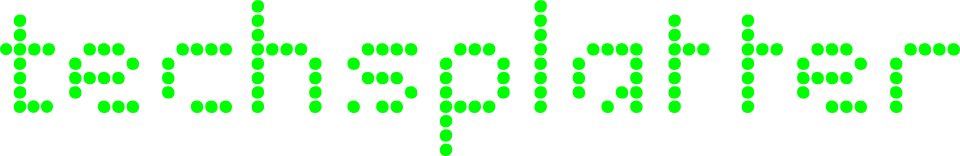I've been quiet for some time because I've had quite a few interesting gigs. Basically, I was thrown deep into the corporate end of the enterprise IT pool. And enough time has passed that I can share something about it.
I won't do that right now. Not the details. It's enough to say that it has reinforced some of the things I already know to be true. Like the difference between open source software and commercial enterprise software is just polish and the benefits that come with a large user base. Like finding obscure bugs. Really, the average feature set and functions are the same. It's just that commercial software can be easier to configure (sometimes at the cost of flexibility) and someone is selling it. The user may say that what they're looking for is support but really they're just waiting for someone to sell them something.
There were a few surprises, though. Like however great a system can potentially be, it's the way it's used that can make an ocean of a difference.
Look out for this space for more.
Thursday, September 24, 2015
End of another hiatus
Wednesday, September 23, 2015
Dual booting Windows 8 and Mageia 4: Part 1 - The Prep
I wanted to install Mageia on the Lenovo laptop as soon as my work allowed me to mess around with it since it was now my main system.
My main worry was UEFI, Microsoft's effort to make it harder to install anything else along Windows in the name of security. After going through so many detailed explanations, I'm still not convinced that it was a good move. Protecting anything is a good idea so long as the bad guys don't crack the key. But with a target as valuable as Windows, the cost spent to crack the key may be justified. I figured it would be best to see how other people were doing it. I found this great guide and how other Mageia users are dealing with it. In this day and age, there was already someone who shared how they did it on YouTube.
After reading some more, I found out that Mageia 4 does already some of the work needed already (https://wiki.mageia.org/en/UEFI_how-to). This convinced me that the risk I would mess up everything was not that high (Famous last words).
I tried to shrink the 400GB windows partition down into 100GB but could only go to 200GB
cause is unmovable files. Now I'm thinking: Do I "screw it and use gparted" or do I "do the safe way". Since I don't have a backup copy of Windows 8 and I need A USB stick with 16GB to create a bootable recovery backup, I chose the safe way. Basically I disabled the windows system settings that were preventing me from shrinking the volume. These posts were helpful in getting me to that point.
http://ubuntuforums.org/showthread.php?t=2087466
http://www.download3k.com/articles/How-to-shrink-a-disk-volume-beyond-the-point-where-any-unmovable-files-are-located-00432
I was able to shrink the partition to about 70GB and re-enabled the settings back, doing all the reboots that were required along the way
My main worry was UEFI, Microsoft's effort to make it harder to install anything else along Windows in the name of security. After going through so many detailed explanations, I'm still not convinced that it was a good move. Protecting anything is a good idea so long as the bad guys don't crack the key. But with a target as valuable as Windows, the cost spent to crack the key may be justified. I figured it would be best to see how other people were doing it. I found this great guide and how other Mageia users are dealing with it. In this day and age, there was already someone who shared how they did it on YouTube.
After reading some more, I found out that Mageia 4 does already some of the work needed already (https://wiki.mageia.org/en/UEFI_how-to). This convinced me that the risk I would mess up everything was not that high (Famous last words).
I tried to shrink the 400GB windows partition down into 100GB but could only go to 200GB
cause is unmovable files. Now I'm thinking: Do I "screw it and use gparted" or do I "do the safe way". Since I don't have a backup copy of Windows 8 and I need A USB stick with 16GB to create a bootable recovery backup, I chose the safe way. Basically I disabled the windows system settings that were preventing me from shrinking the volume. These posts were helpful in getting me to that point.
http://ubuntuforums.org/showthread.php?t=2087466
http://www.download3k.com/articles/How-to-shrink-a-disk-volume-beyond-the-point-where-any-unmovable-files-are-located-00432
I was able to shrink the partition to about 70GB and re-enabled the settings back, doing all the reboots that were required along the way
Subscribe to:
Posts (Atom)
Recently Popular
-
Google released a new Blogger for Android and I'm happy to report that it is an improvement over the past version. I blog from everyw...
-
I have been spending time trying to wrap my head around Containers, mainly the Docker container. There are others that are up and coming, bu...
-
I am a writer at heart. Just look at the number of blogs I contribute to (listed as the Techsplatter network at the bottom of this page)....
-
Why do I care for WebOS? Mainly because it is the continuation of Palm. I want to see another personal computing pioneer who has done s...
-
I am not an Ubuntu fan. I stand firmly on the RPM side of the fence. Not for any one particular reason. If I could pinpoint it, it could pr...