 |
| Linux login screen (Photo credit: Wikipedia) |
I found out that there was a power outage and the machine restarted with a filesystem error. It fixed itself but then the error message came out. I reckon one of the config files got mangled and needed to be re-installed. If you are new to Linux, this is not as bad as it sounds. This isn't the only Linux box in the house, so I had options. My first guess was that the Mate / Gnome config file in my directory was messed up. So I logged in as root. It logged me in without any error.
A quick Google search did said that it was likely my GDM custom.conf file was mangled. I compared it with my laptop's version and it was the same. Then I remembered that Mageia didn't use GDM but LightDM instead. And then I realized that all I had to do was switch Display Managers. Mageia came with about 4, so I was spoilt for choice. I opened up the Mageia Control Center and then chose Boot and then Display Manager. I chose GDM, saved and logged out. Problem solved.
Sorta. I will have to get around to fixing LightDM but there is no rush. GDM is almost similar and Mageia developers went to great pains to ensure all the graphics were consistent. So the difference my kids saw was that instead of a drop-down list with their names to choose from, their names were now in a dialog box list. It was something they saw for about 3 seconds and knew immediately what to do.
This is one of the reasons I love using and working with Linux. It not only gives you choices, those choices are modular to the point where one breaks down, chose another that does the same thing and move on. This would have been a major catastrophe on MSWindows. I'd be looking at a re-installation at least. If I knew, what file was corrupted, I could replace it but I wouldn't know whether it would be of the same version of the other MSWindows components.
And that is why I'm dead set against people trying to model Linux into MSWindows. I'm talking about you, systemd. If this was systemd that was corrupted, I wouldn't know where to begin. The inter-dependencies is both complex and constantly changing. I now deal with developers who are writing their code on MSWindows and transferring them to Linux for final compilation and testing. I do get that they are in love with the developer tools on MSWindows and that is the platform that they grew up with. But I consider it disrespectful to not even take the time to learn about the specifics of the target platform you are programming in.
I call them 'key-hole programmers'. Their programming view is like through a keyhole. It's a limited view and them taking on the attitude of refusing to learn anything more than what is necessary for them to write their programs. I had to conduct a hour-long session on vi after some programmers displayed a reluctance to correct their minor bugs because 'it was too hard to keep transferring files back and forth'. One of them expressed surprised that there was such a built-in editor at all. It took all my strength not to strangle him.
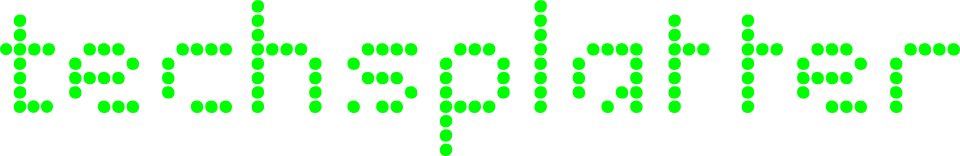





No comments:
Post a Comment